Just a little while ago when I was slaving away here at work...I created a PDF from a Women in Project Controls awards application that I was working on. I don't know what shortcut keystroke I used (because I was making the PDF something you could fill out and then send back to me electronically - something I have done a hundred times before.) Anyway, I did something that turned on the feature where Adobe will read your document out loud to you.
Yes, I've since figured out how to turn the feature off...but Christian and I thought it could be hilarious (could just be slap-happy since our main server nearly crashed & burned yesterday if it weren't for some of Christian's McGuiver-hand work...could just be something in the air...) but we thought it would be too, too funny to have Adobe "talk" dirty to you (in it's computer voice.)
If you want to test it out...create a PDF of whatever you want your Adobe to read to you. (I haven't come up with a name for my Adobe yet.) Then when you are viewing the PDF, you will need to go to VIEW, then READ OUT LOUD.
Funny, funny, funny. Try it, you'll like it!
Tuesday, March 4, 2008
Talk Dirty to Me: A Whole New Meaning to Adobe Reader
Subscribe to:
Post Comments (Atom)
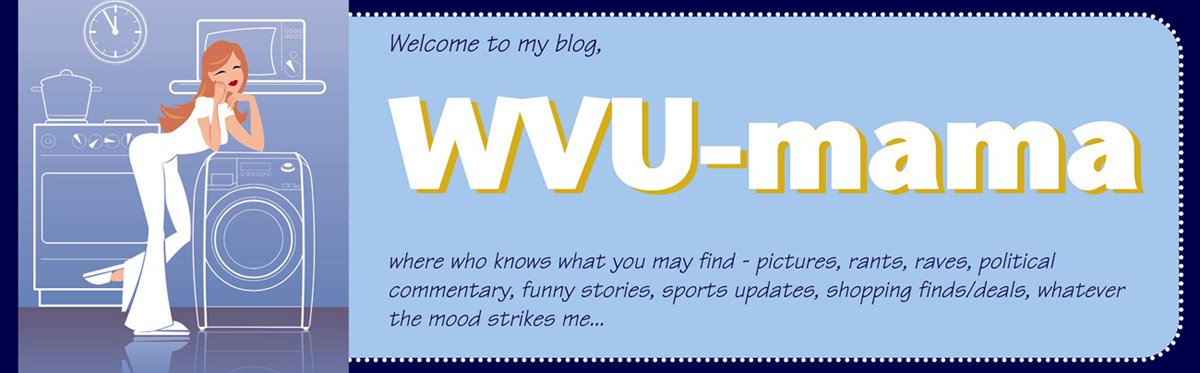




No comments:
Post a Comment